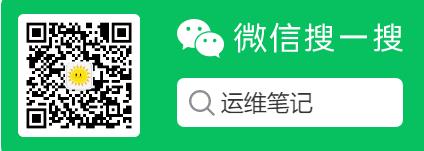配置app.ini
[uwsgi]
##执行运行用http,用nginx写socket,注意端口要和flask一致
#http=127.0.0.1:9200
socket=127.0.0.1:9200
chdir=/www/wwwroot/ugdemo
wsgi-file=app.py
callable=app
#指定工作进程
processes=2
#主进程
master=true
#指的后台启动 日志输出的地方
daemonize=/www/wwwroot/ugdemo/logs/uwsgi.log
#保存主进程的进程号
pidfile=/www/wwwroot/ugdemo/logs/uwsgi.pid
uwsgi --ini app.ini
uwsgi --stop /www/wwwroot/ugdemo/logs/uwsgi.pid
uwsgi --reload /www/wwwroot/ugdemo/logs/uwsgi.pid
nginx
server {
listen 80;
server_name www.rhihi.com;
location / {
include uwsgi_params;
uwsgi_pass 127.0.0.1:9200;
}
access_log /www/wwwlogs/ugdemo.log;
error_log /www/wwwlogs/ugdemo.error.log;
}